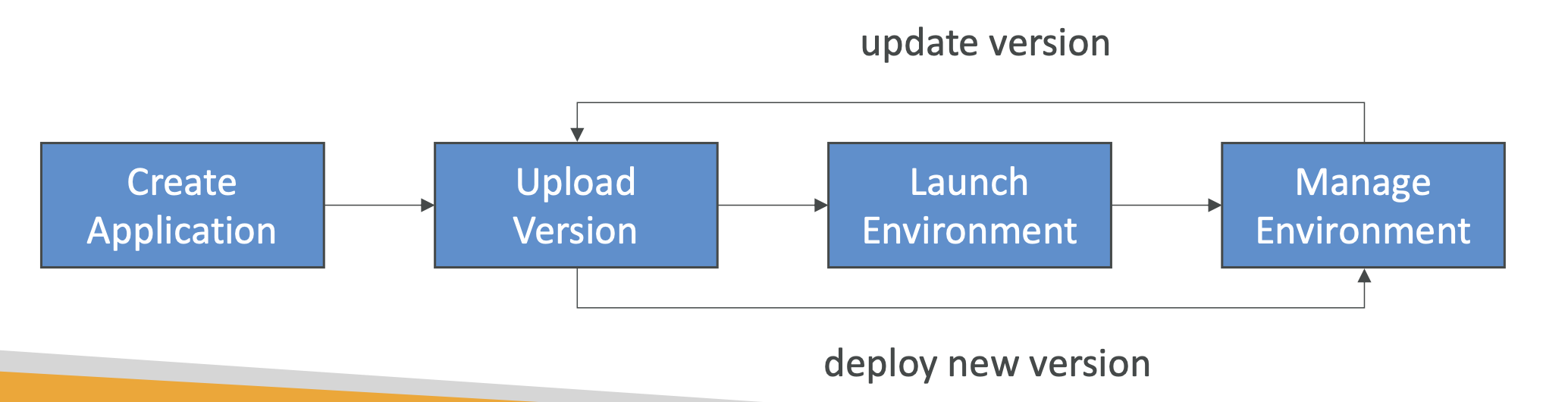Solutions architecture
This section is meant to help us get into the mindset of a Solutions Architect working with real world problems.
We'll use a series of case studies to get into the SA "mindset".
Use case 1: Whatisthetime.com
Phase 1
Let's go from a simple static website to a full auto scaling one that can handle high levels of traffic
Our website simply tells the user what time it is using a T2 instance:
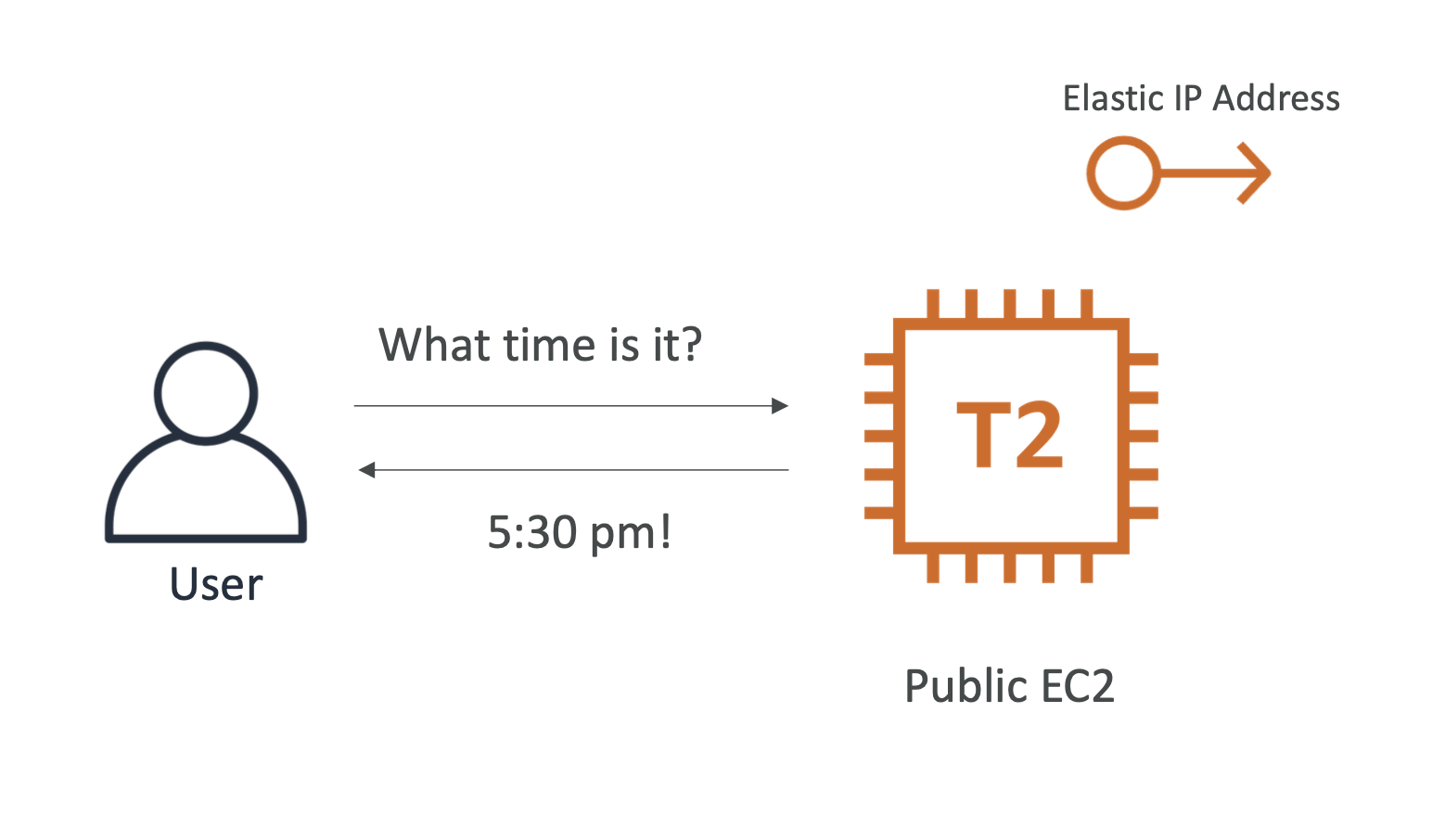
We want the instance to have a static IP, so we attach an Elastic IP address to it
Phase 2
Our app is getting more and more traffic and our T2 instance can't keep up. So we upgrade to an M5 instance, with the same public IP (vertical scaling).
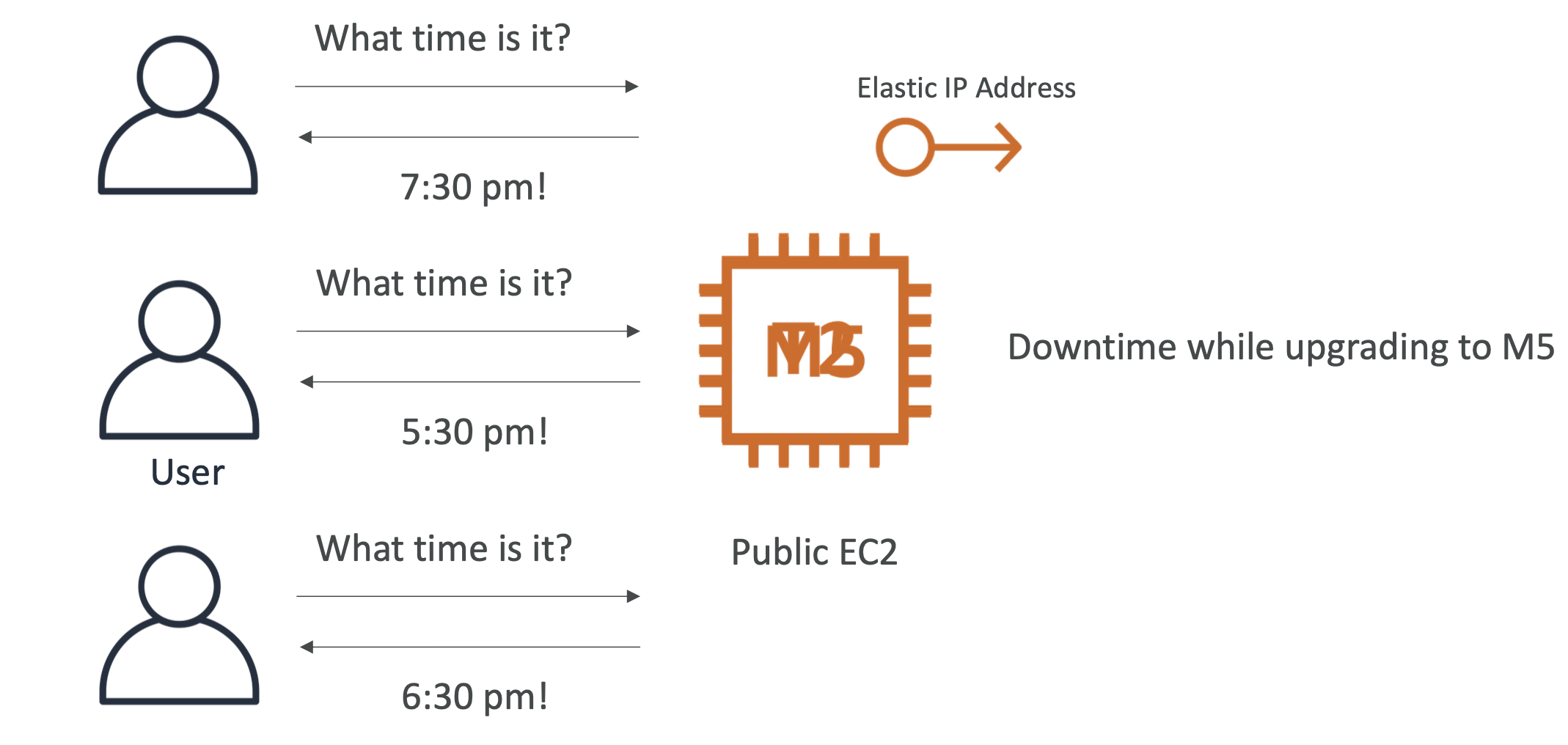
Because we had to upgrade, there was downtime, which isn't great! Our users aren't all that happy.
Phase 3
We are getting more and more traffic to our application and our single M5 instance can't handle it anymore. Instead of scaling vertically, this time we scale horizontally by adding more machines for our app:
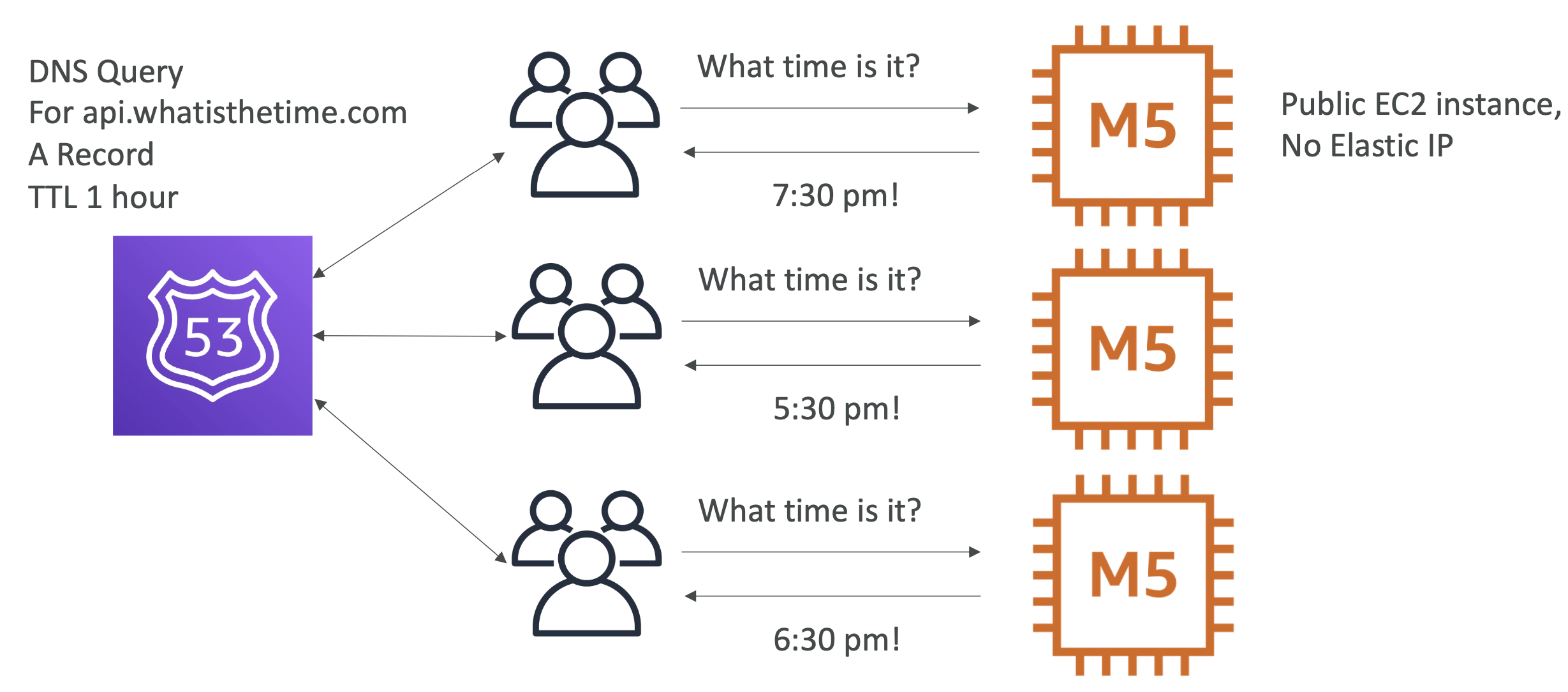
Each machine has a static (elastic IP), so we need to manage routing users to the specific instances we want them to go to.
User having to be aware of the IP is an issue here, it adds workload and is an inefficient way to route users, because it's manual
Phase 4
To overcome this static IP issue and having to route users ourselves, we will use Route 53 to handle this for us. This means that if our instance IP changes, we can just update our Route 53 A records and there will be no down time:
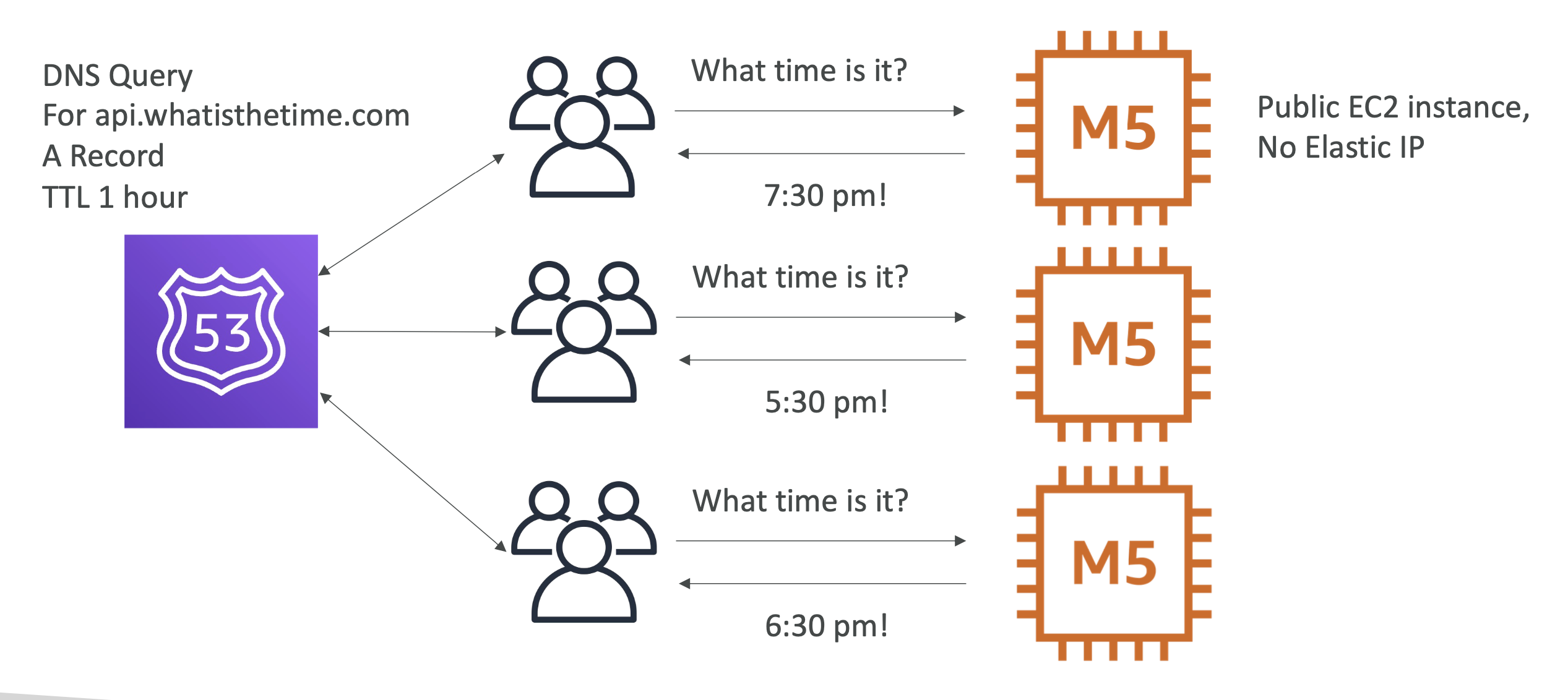
We remove one of our instance, which had an A record pointed to it with a TTL of 1 hour:
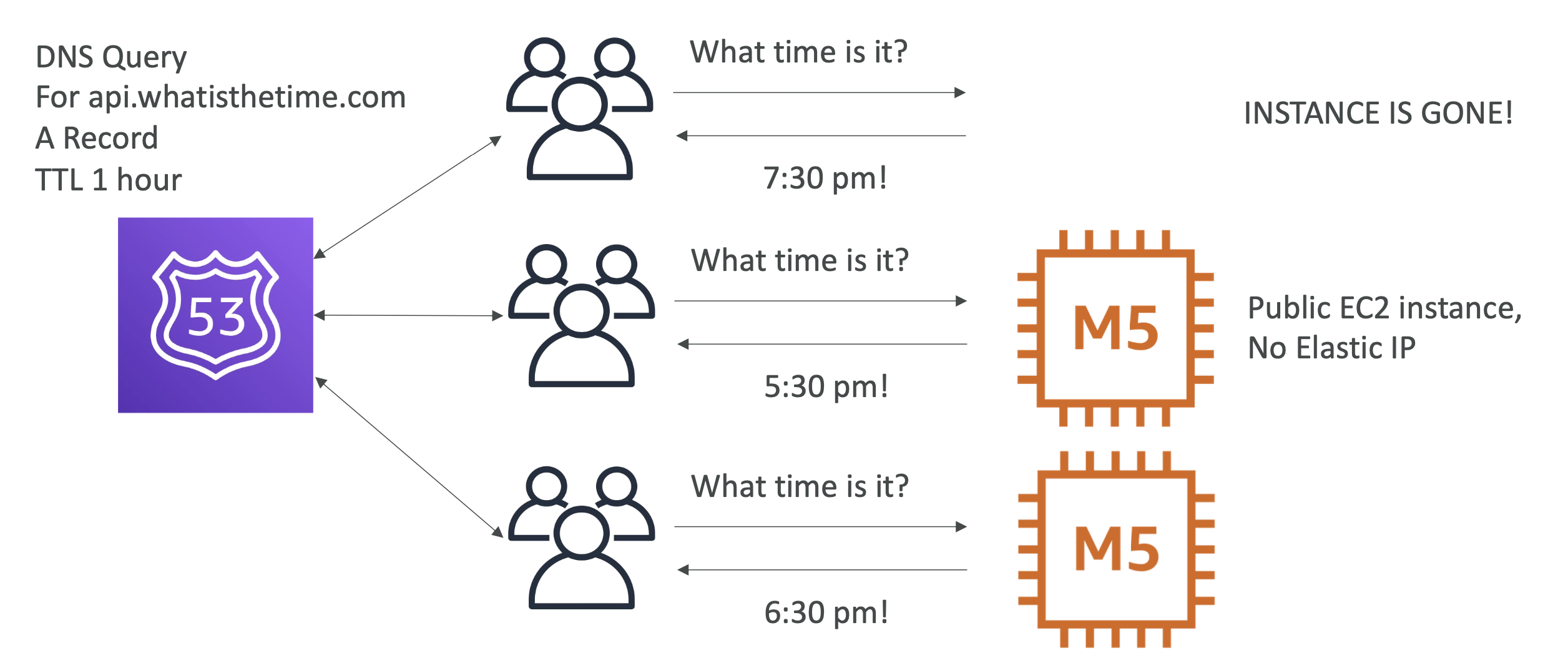
This meant that the users didn't see anything for one hour because the A record was still around for an hour.
Phase 5
Let's completely change our architecture. We don't want any downtime and we don't want to have to manage static IPs for each instance.
So we will use an ELB with health checks. This ELB will be public facing, and our M5 instances will be private. The ELB will point to our private instances. When a suer request is made to our API, it will route requests to our ALB, which will have a health check associated with it. If an instance is down we will route a request to a different instance.
However, because ELB IPs are dynamic and change overtime, we can't use an A record. Instead we use an alias record, which simply points to the ELB resource:
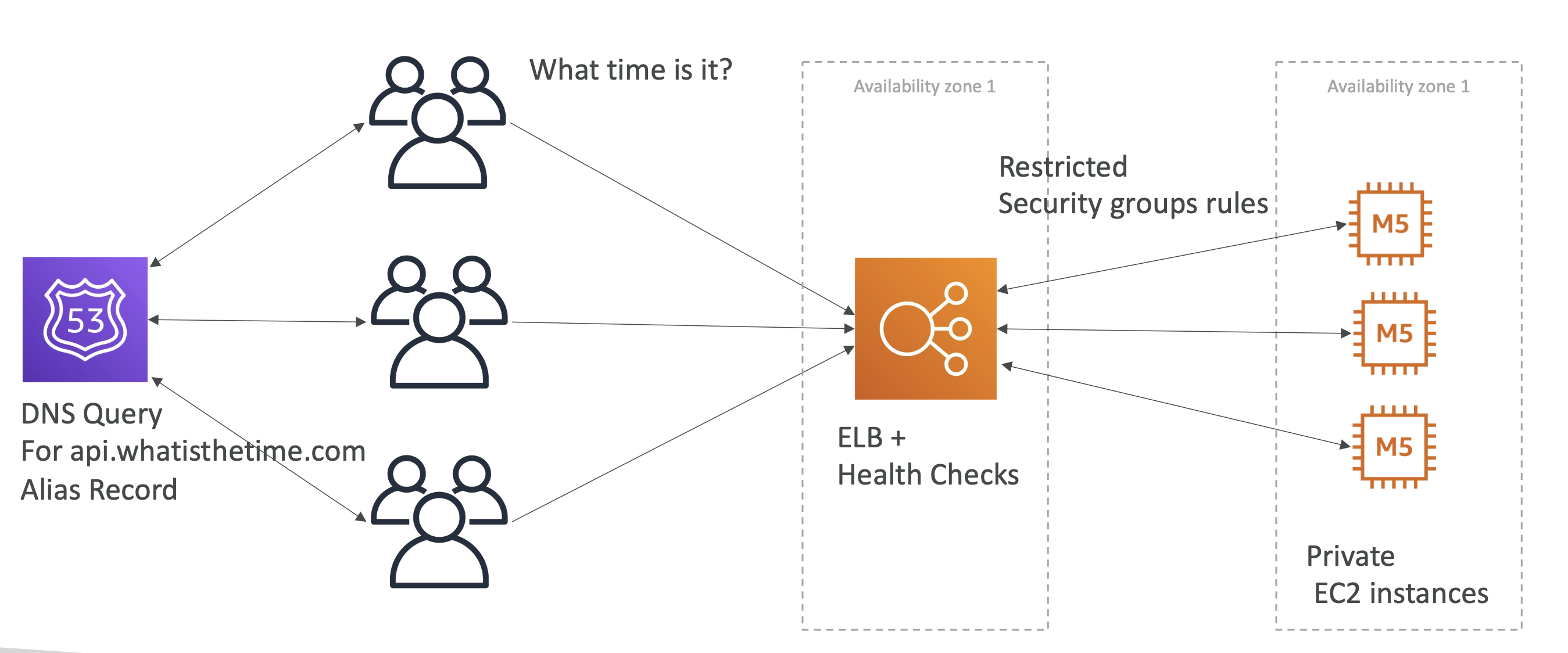
This allows us to add and remove machines over time without having to worry about downtime!
Phase 6
Adding and remove instances manually is pretty annoying to do.
So let's use an autoscaling group:
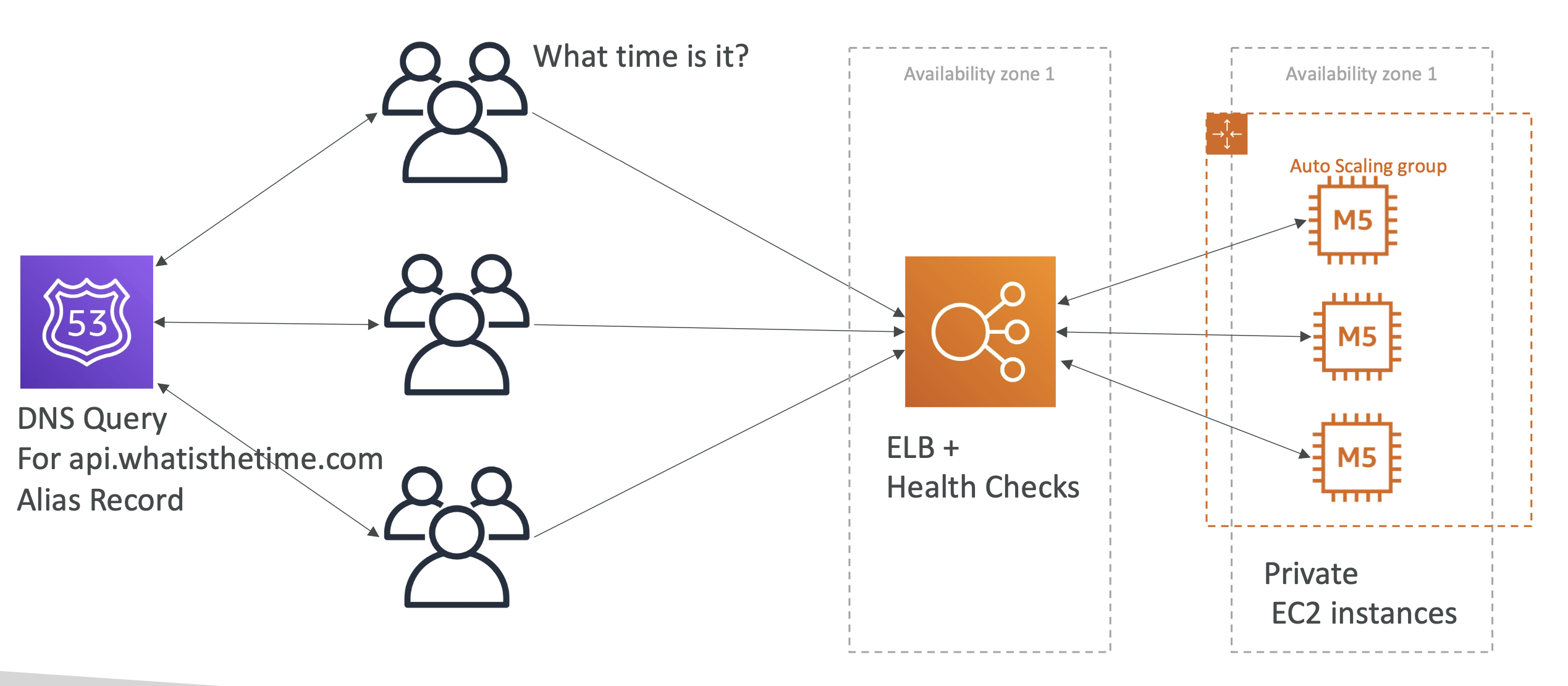
Phase 7
All our instances are in one region, though.
If there is a disaster in a region the whole app will go down!
So let's make it multiAZ:
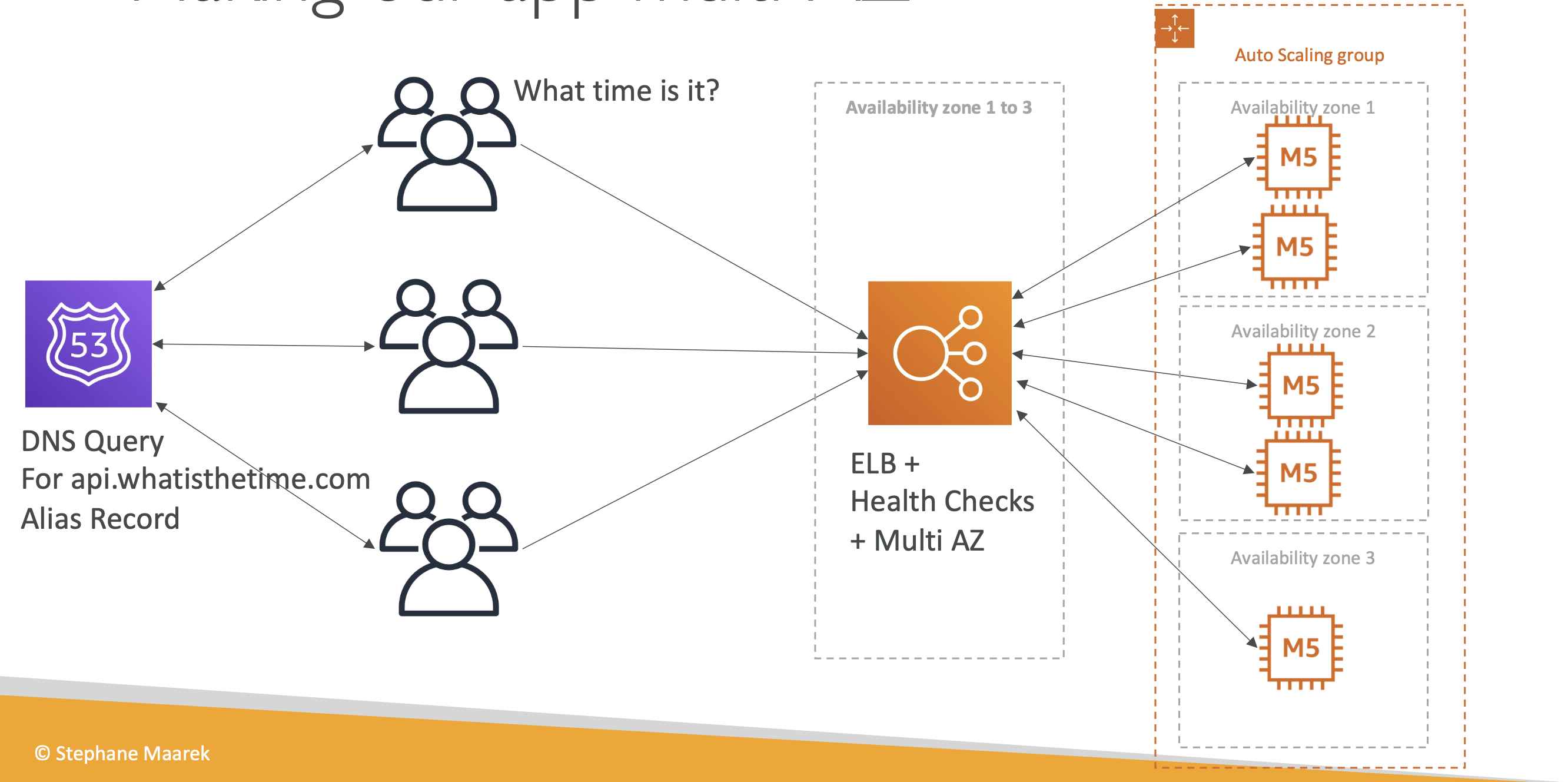
MyClothes.com
Stateful application, ecommerce use case with a "state" of shopping cart. Customers have details in a DB.
The problem
With our previous architecture, there is no state and consistency for the user. Our load balance will direct users to different instances each time.
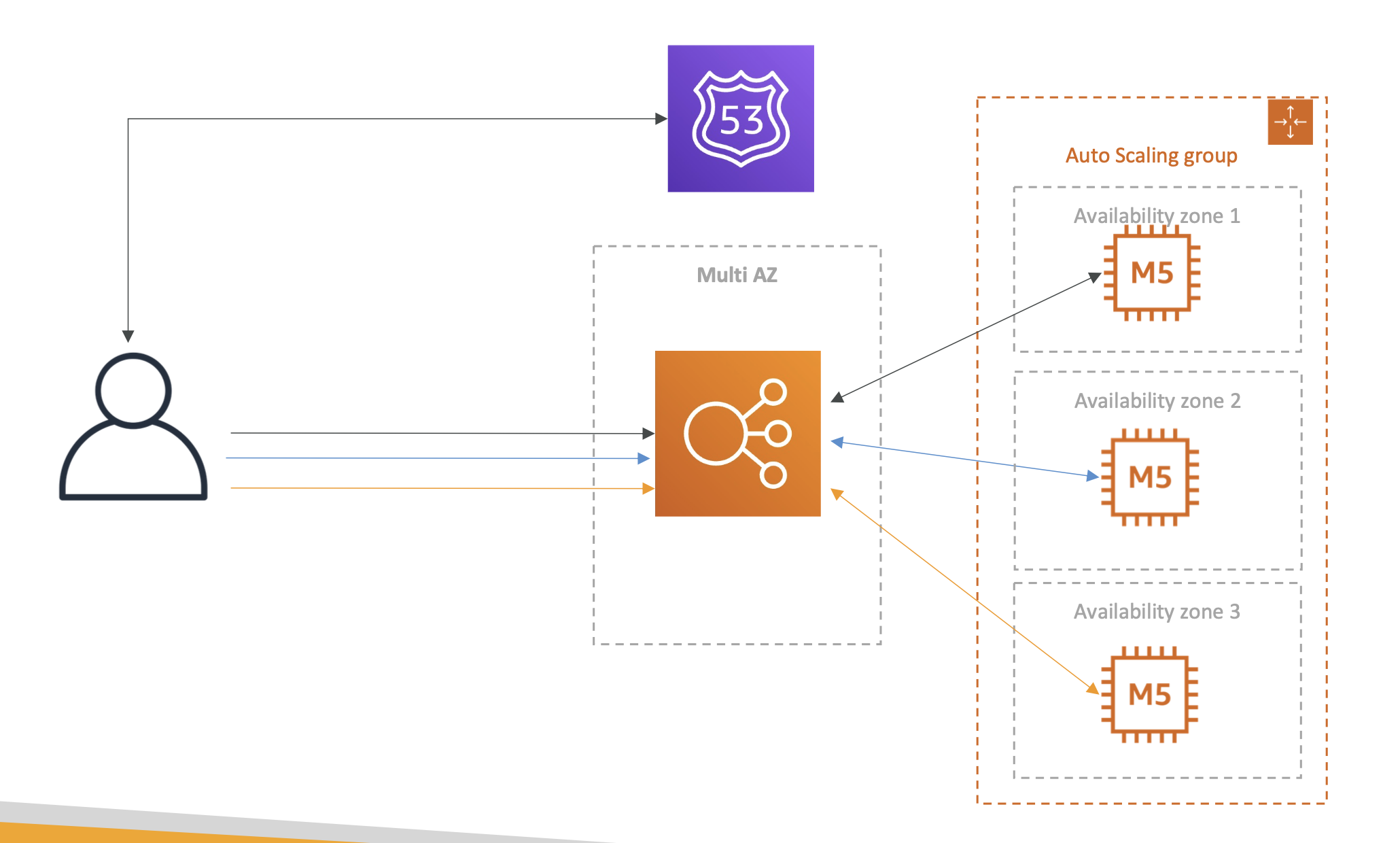
Meaning if a user adds something to carts and navigates away, they lose their shopping cart state.
Phase 1
To solve this, we can introduce ELB stickiness, which is an ELB feature that ensures the same users accesses the same instance with each request:
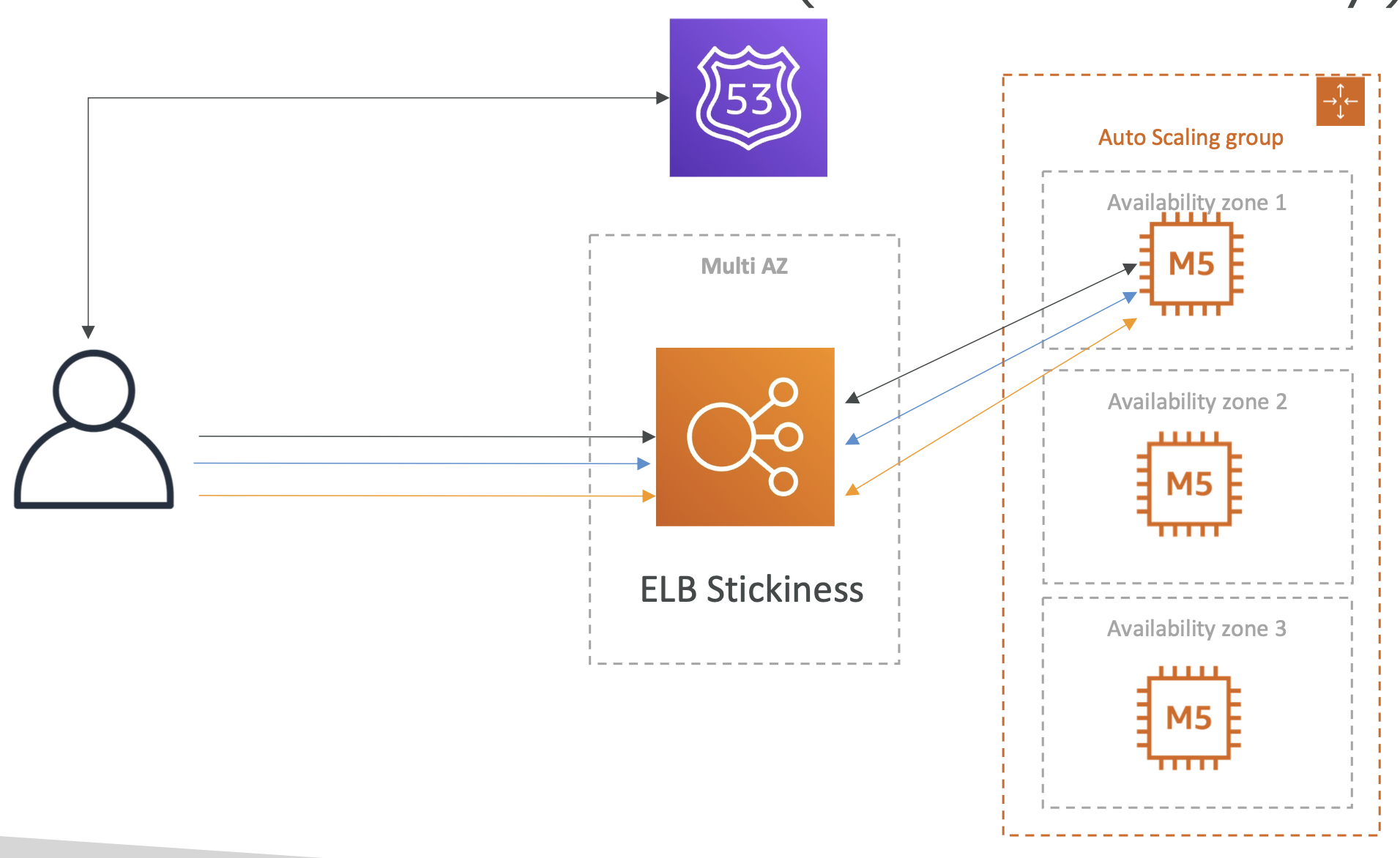
However, this introduces another problem, that if one of our instances goes down, the user will lose their stickiness and their cart will again be empited on refresh.
Phase 2
To solve this, we can use cookies. The user will have cookies that store the state of their session, such as what producte are in the shopping cart.
Regardless of which instance the user gets, their state will be passed back and forth between client and server.

This allows us to achieve a stateless architecture, but there are some drawbacks:
- Security risk from cookies being altered
- Cookies must be less than 4kb
- Cookies must be validated
- HTTP requests are heavier
Phase 3
To overcome some of these drawbacks, instead of using cookies to store all user data, we just use a session_id and use ElastiCache or DynamoDB to store the session iinformation (such as cart info).
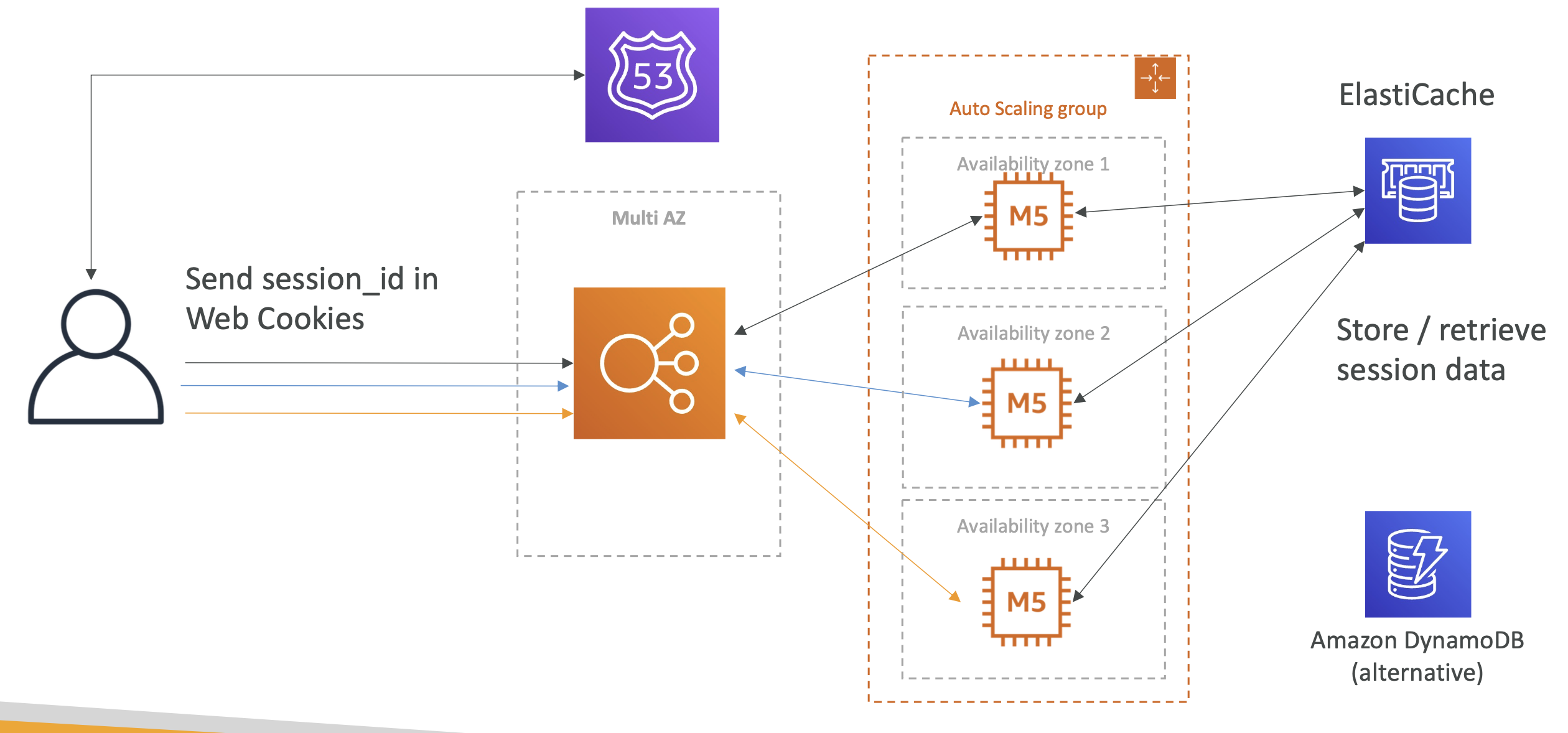
Regardless of what instance the user gets, the session_id will retrieve the right info from the DB.
Phase 4
What about long term user data and not session data?
We can use RDS for long term data such as address etc.
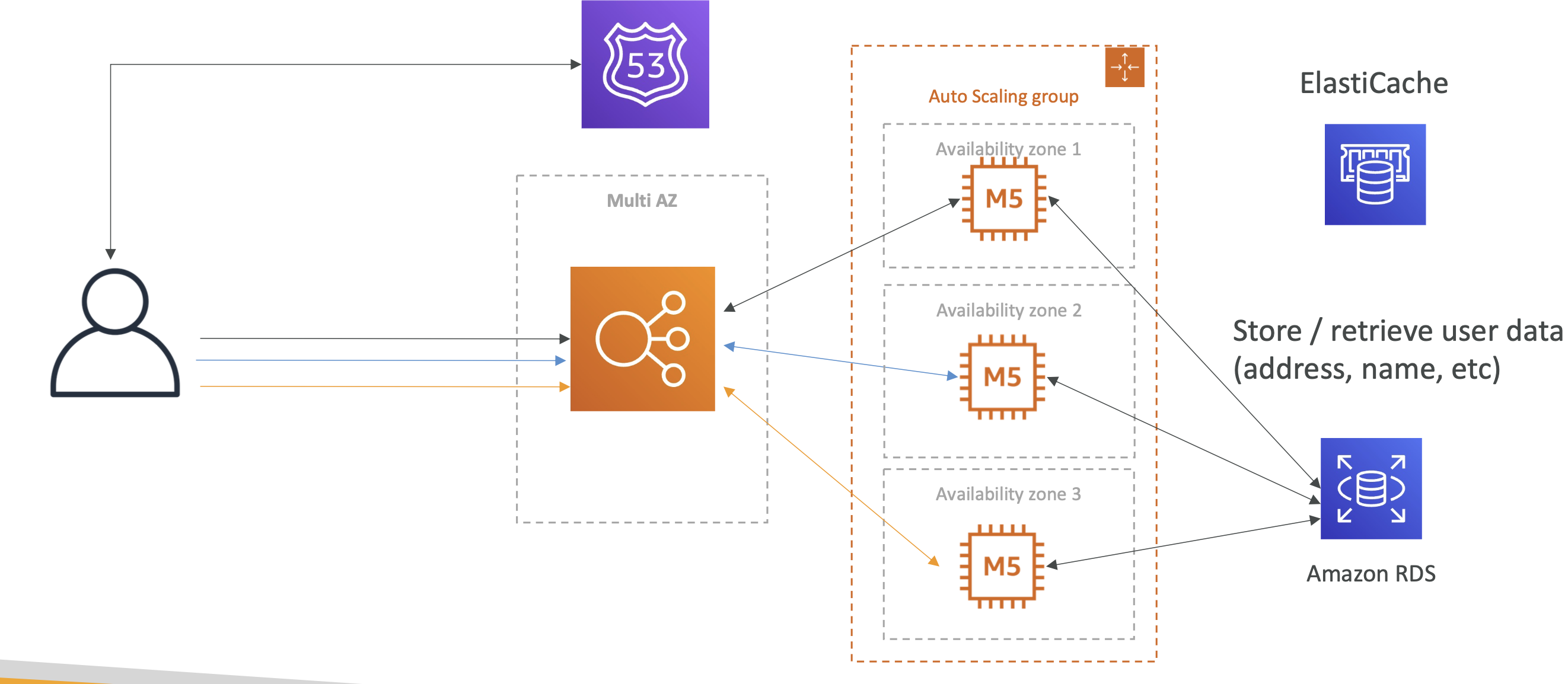
Phase 5
User are reading a lot of data from our website and it isn't scaling. To handle scaling we use RDS read replicas:
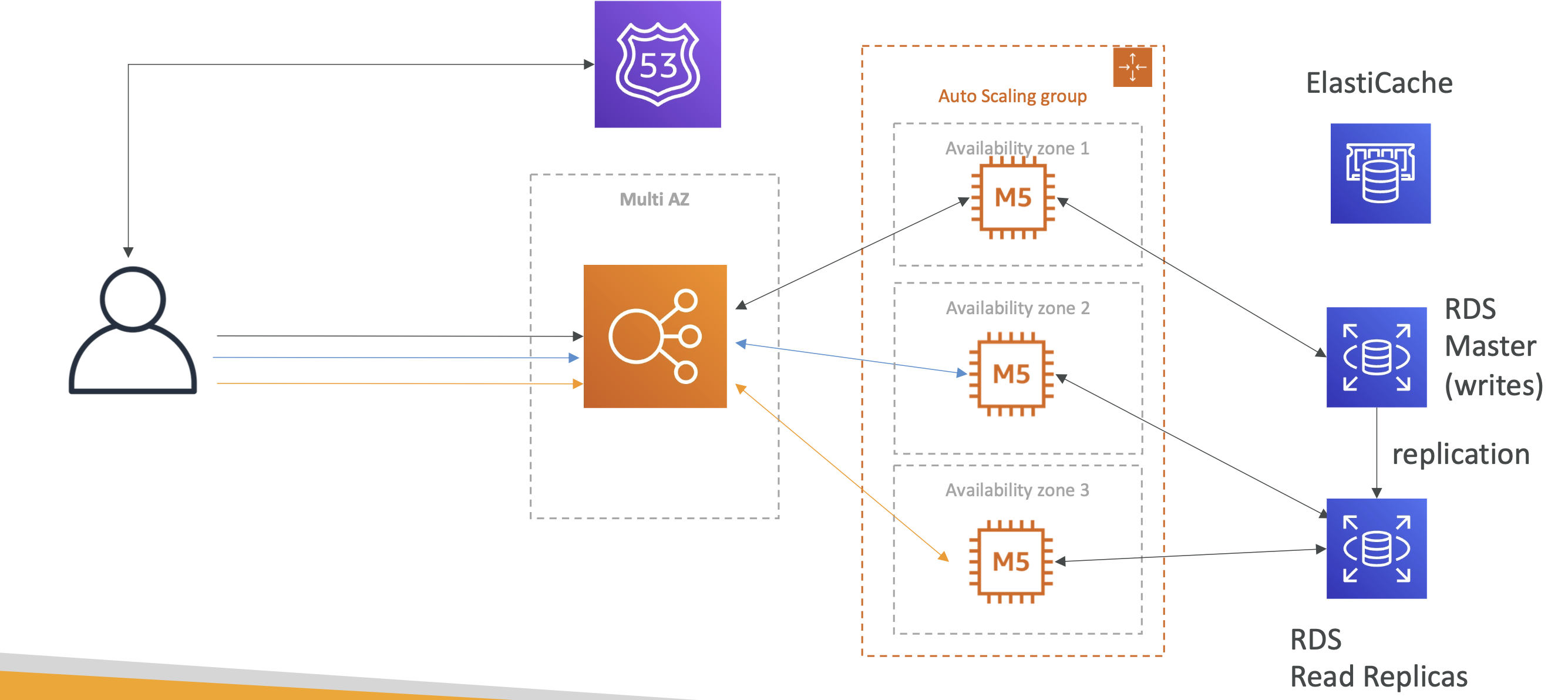
Phase 6
To survive disasters we can make our RDS multi az as well. To bolster security we can use security groups between the ELB and our auto scaling group of instances:
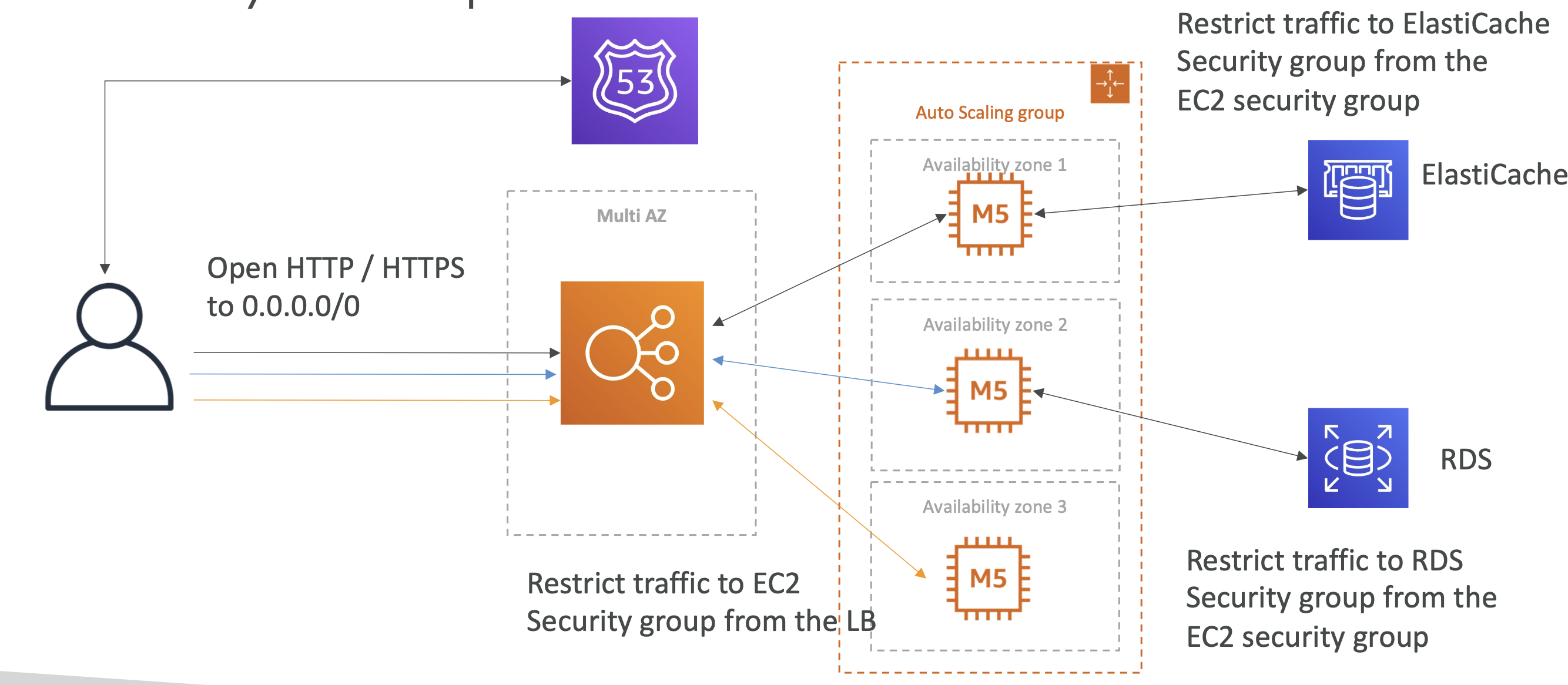
MyWordpress.com
We're trying to create a fully scalable Wordpress website.
We want website to access and correctly display picture uploads.
These images must be available globally.
We can use Amazon EBS for this (cloud block storage):
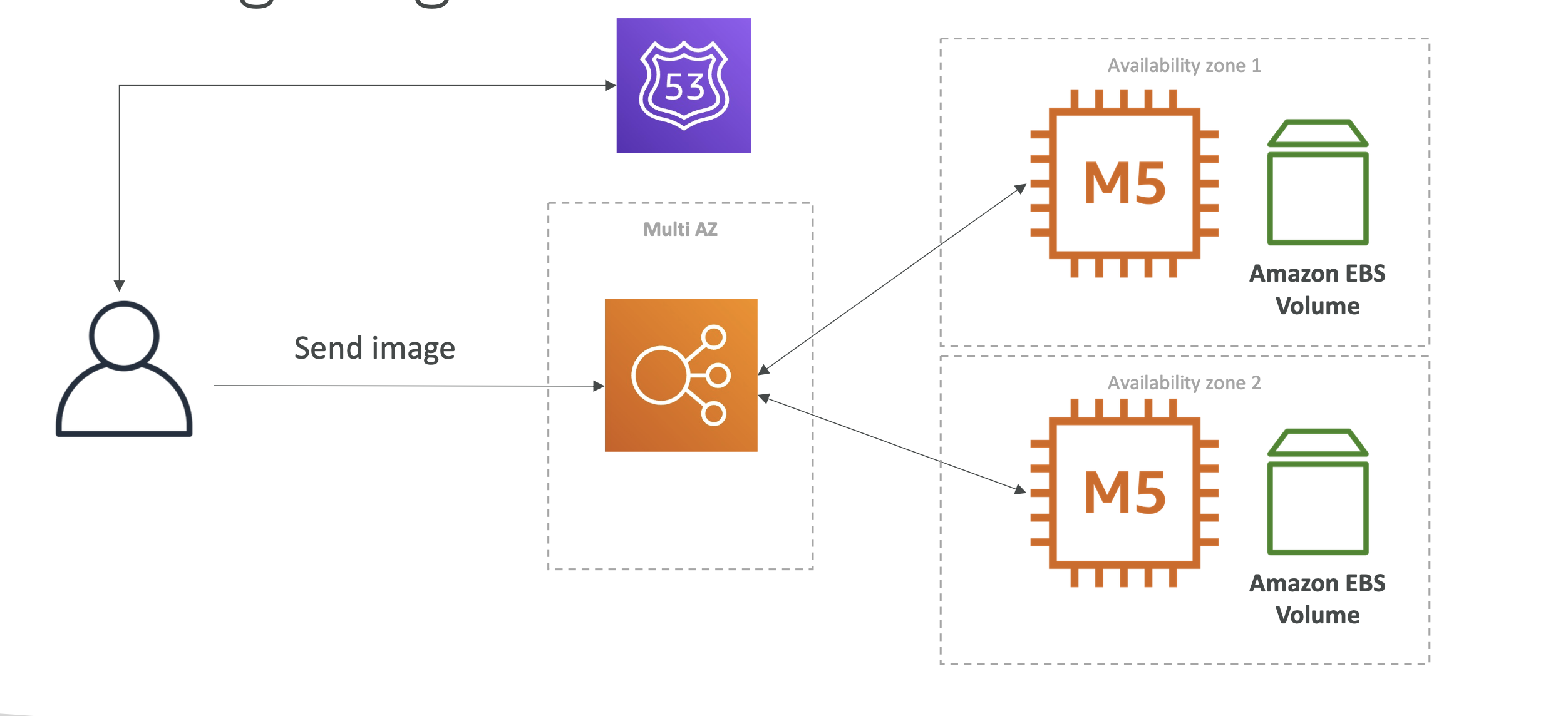
The problem with this approach is reads could hit different EBS volumes and get incorrect images. To solve this, we can switch to EFS:
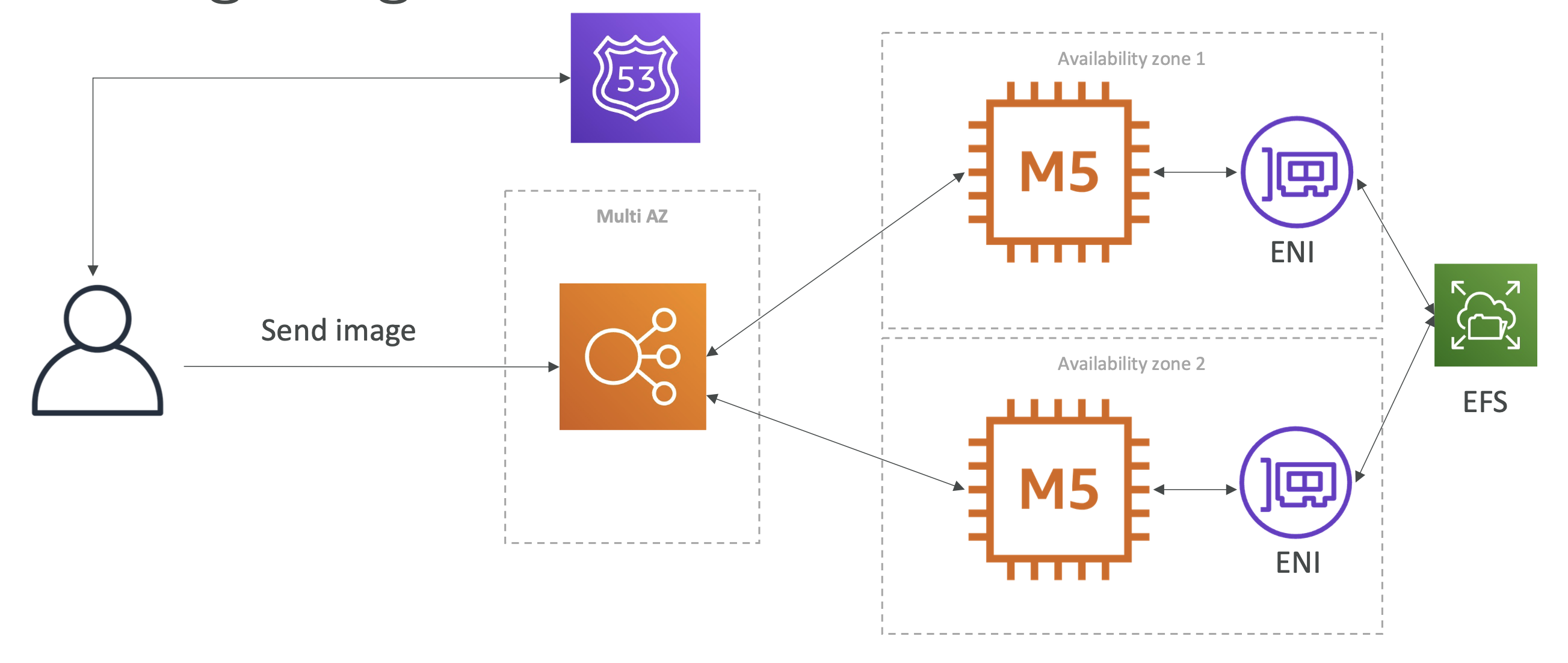
EFS is shared across all our instances, using ENIs and becomes our central image repo.
EFS is a common way to scale files across instances
Instantiating apps quickly
- EC2 Instances:
- Use a Golden AMI: Install your applications, OS dependencies etc.. beforehand and launch your EC2 instance from the Golden AMI
- Bootstrap using User Data: For dynamic configuration, use User Data scripts
- Hybrid: mix Golden AMI and User Data (Elastic Beanstalk)
- RDS Databases:
- Restore from a snapshot: the database will have schemas and data ready!
- EBS Volumes:
- Restore from a snapshot: the disk will already be formatted and have data!
Elastic Beanstalk
Elastic Beanstalk lets developers redeploy the same architecture over and over again.
As devs, we may repeat architectures and we don't want to have to have to reconfigure the same deployments each time.
Beanstalk is a way to manage deploying applications without us having to repeat ourselves. It's a managed service that will handle the deployments for ourselves.
It consists of:
- Application: collection of Beanstalk components (environments, versions, configurations etc)
- Version: a new instance of your application code
- Environment: collection of AWS resources, with tiers and environments (dev, staging, prod)
Environments are either web server (HTTP requests) or worker environments (dealing with queues and messages). Web servers deal with client requests, workers deal with long running requests (such as handling tasks offloaded by the web server)